Latest features of the all new TallyPrime 4.1
You can count on us for a delightful journey with TallyPrime as we work to enhance the product with new features
and fix issues, which will make your experience even simpler and more seamless.
TallyPrime and TallyPrime Edit Log Release 4.1 brings great delight to you with the following offerings:
- The provision to update MSME UDYAM number for a company and its MSME suppliers. You also have the option to quickly gather details of all unpaid bills to MSME suppliers, and easily comply with section 43b(h) of the Income Tax Act.
- The facility to generate the list of all online sales in a return period, as per the changes introduced in GSTR-1.
Highlights – TallyPrime Release 4.1
MSME
With the new MSME feature, both MSMEs and businesses trading with MSMEs can identify MSME status and track pending bills for timely payments. Moreover, buyers from MSMEs can quickly file their Form MSME 1 with complete details of overdue MSME payments. Further to comply with 43b(h) of income tax act, a buyer can instantly generate the list of bills.
Registered MSME Businesses can:
- Set up UDYAM Registration Detailsreceived from the department. They can also alter the details and keep track of all such alterations along with the applicable dates.
- Print invoices with UDYAM Registration Details, to inform buyers about your MSME status.
- Get details of due or overdue receivables quickly and send reminders to receive payments on time.
Businesses trading with MSMEs can:
- Set up MSME statusof suppliers.
- Identify bills related to MSMEs and make payments before the due date to avoid interest.
- Get information related to MSMEs with overdue payments readily and report the same in Form MSME-1.
- Get details of all unpaid bills to MSMEs to arrive at the deductions not allowed as per 43b(h) of income tax act.
Details of Online Sales Through e-Commerce Summary Report
For businesses doing online sales through e-Commerce operators, such as Amazon, Myntra and Flipkart, some changes have been introduced in GSTR-1, related to the reporting of online sales.
To support these changes, TallyPrime Release 4.1 has come up with an e-Commerce Summary to highlight:
- Taxable values and breakup of tax amounts, such as IGST, CGST, SGST, and Cess
- GSTIN-wise sales for the e-Commerce operators
Thereby, this report will help you in easily entering the relevant details on the GST portal.
Instant Sharing of Business Details | TallyPrime with WhatsApp for Business
Considering the importance of seamless and efficient communication between businesses and their stakeholders, TallyPrime Release 4.1 brings to you the power of instant communication via WhatsApp for Business. This helps you take advantage of the technology advancements and experience enhancements in communication that rule the market.
Businesses can send documents directly from TallyPrime to one or more parties or stakeholders in a single click. Consider that you just closed your books for the quarter. You can send digitally signed financial statements to your investors and key stakeholders on WhatsApp. Similarly, you can send invoices and reminder letters to your parties via WhatsApp and get responses from them via WhatsApp. This will help in managing the cash flow better as the communications are instant.
If your business is in India, your domestic parties also get the flexibility to click the payment URLs in invoices and reminder letters sent via WhatsApp to make instant payments.
WhatsApp is now seamlessly integrated with TallyPrime. You can sign up with WhatsApp for Business from TallyPrime, and send documents to one or many parties or stakeholders at one go. While TallyPrime retains the facility to send documents through e-mail, no more worries about when the receiver would see any mail and act on it.
Easy Migration from Any Software to TallyPrime | Import Data from MS Excel
Manual data entry for high volume data is a nightmare for any business. Manual entry is time-consuming and error-prone. To address this, TallyPrime Release 4.1 provides seamless import from MS Excel. This is in addition to the existing option to import XML files.
As you might have experienced, many software products allow export of data to Excel. This enables you to get data in Excel workbooks, and import to TallyPrime.
What’s in store:
- Effortlessly import masters and transactions from Excel.
- Use any of the default templates/sample Excel files.
- Take data curated in any Excel workbook and map it to fields in TallyPrime, regardless of the format or order.
- Identify errors that occurred during import from the logs created while importing.
Visual Tool to Form Financial Insights | Graphical Dashboard
You can use Dashboards in TallyPrime for analysing business information using intuitive formats. Apart from the Sales and Purchase dashboards provided by default, you can create different dashboards. Based on your needs, you can include different reports as separate tiles, configure each tile as needed to cater to diverse requirements, and interact with each tile. Whether you’re a business owner, finance manager, or consultant, Dashboard empowers you to make data-driven decisions that fuel growth and success. You can use the graphs/charts in different tiles to monitor your cash flow, track revenue trends, analyse expense patterns, and gain a comprehensive view of your financial position and ledger balances for periods of your choice.
Dashboard in TallyPrime offers flexibility to:
- Add tiles or hide tiles, configure each tile independently, include or exclude data points, and so on.
- Restrict access to dashboards, based on user rights. If specific users have restricted access to certain tiles, such tiles will not form part of a dashboard for those users.
- Create different dashboards for different purposes, organise tiles as per your preferences, and save the views.
- Load a dashboard as the home screen when you open a Company.
- Print, export, and share with stakeholders by e-mail or WhatsApp.
MFACT.ERP A Manufacturing Solution Now Migrated To Prime
Sales Management:
- Now Users have the Control for printing Quotation under Approval Stage with Draft word on Quotation Print format.
- Quotation can be Re-opened if kept on hold.
- Issues of State mismatch have been resolved in Quotation.
- Once the Sales order is linked to the Quotation, User cannot re-alter the Quotation.
- Revised Quotation No. process has been added along with Quotation History.
- Sales Person Analysis has been enhanced.
- Receivable Management added.
- Multiple Templates have been added in Quotation and Sales Order.
- Multiple print formats have been added. By doing this we will have 3 formats in MFACT.ERP
- Format of Sales Order Pending report has been aligned properly now.
- Specific Product selection option has been given in Quotation & sales Order.
Store Management:
- While issuing material negative stock issues has been enabled.
- Features of issuing excess material has been given product wise.
- Tolerance level has been added at Product Group level. Stock item will be auto set based on the tolerance level set at stock group.
- Warning set while issuing material if the stock exists at Production level.
- Report Alignment set properly in Pending PO & SO Reports.
- While issuing material, rate & value will be set from backend from cost Rate set in Tally.
- While issuing Material Selection of Multiple batch has been added.
- While issuing material selection of wrong godown has been resolved.
- More Security provided for store to the access of masters and transactions.
- Alignment issue of Inventory reports has been resolved.
- Issues under Material Requirement analysis have been resolved.
- Single Product wise Material Requirement Analysis has been added.
QC Management:
- Provision for Users under QC to add Parameters for all the products is now available.
- Bulk parameter upload facility has been added.
- Parameter can be updated by specific USER.
- If any product has Serial number then Serial Number wise single / bulk Parameter can be update.
- Partly QC available for single production Voucher.
Production Management:
- QC disabled to Components while creating Production Transactions.
- New Batch Creation for Components being removed from Production Voucher.
- Production Department will notify the Store on the availability of the stock if available while Requisition.
- Rates will get auto set from the backend automatically.
- Multiple batch selection option provided in Production Voucher.
- Alignment issue in Inventory Reports has been resolved.
Admin Management:
- Document Management System Plug-In added.
- Receivable Management Plug-In added.
- Serial Number Management added for Finished Products.
- Provision to upload Party, Supplier & Stock Item Master’s is now available.
- Provision to Upload QC parameter has been added.
- Now Users can download Sample format to upload all the masters.
- Batch wise History report has been added.
- Few Bugs have been resolved.
Jumbo King Offer Migrated to TallyPrime
One of our Top-Selling Add-on for this year which consists of 18 Customized Plug-Ins is now available on the Latest version of TallyPrime.
This Plug-Ins are general modules which can be used by any organization to function their day-to-day operations at ease. With Migrating to the Latest version, we have added the Most awaited feature which is our 18th Customized Plug-In as Receivable Management. This Plug-In will feature in with couple of benefits as follows.
Receivable Management:
- Bulk Email outstanding is now renamed as Receivable Management.
- With Receivable Management Auto Emailing gets implied to the customer containing due dates for of their any invoices.
- Reminder Letter will be forwarded after every fixed scheduled day.
- Reminder letter can be drafted party wise on fixed scheduled day.
- Facility to attach Invoice copies along with Reminder letters is available now.
Outstanding Follow up Management:
- Users who will have rights can set remarks & next follow up date either Bill wise or party wise.
- Based on the follow up dates USERS get auto reminders for their next follow up.
- All Trail of Follow ups for the Administrator.
- Various Reports based on above mentioned features.
Jumbo King Offer 1.9.0
As the world is moving towards Digitalization and coming in with the concept of working from home, we will be coming up with Version 1.9.0 which will consist of the following benefits mentioned below.
- Advance Digital Signature
- As in the past time signing Invoices and later scanning and mailing it to clients was and is an time consuming process, We Introduce to you Advanced Digital Signature which will help you as its provides auto signing on the Invoices along with auto mailing facility.
- It’s available for the following voucher types like Sales, Credit note, Debit Note, Purchase Order & Payment.
- Bulk emailing / Printing Facility available for all documents.
- Addition to Envelope Printing
- Company Address and Clients Address both can be printed on the envelope automatically from Tally available now.
- Multiple Envelope printing from Address Book available now.
- Addition to Outstanding Pop-up
- USER can Define the reminder days accordingly auto report will be generated while opening Tally.
Order Management Module
An Order Management Module (OMM) is a critical component in any business that handles orders, whether it’s in retail, manufacturing, e-commerce, or another sector. Order Management Module involves managing sales and purchase orders efficiently within the software. This module provides comprehensive features to handle both sales and purchase orders, ensuring smooth operations from order creation to fulfillment.
Processes
- Order Linking Control – “Order number linking control” refers to the systems and processes used to ensure that each order in a supply chain, inventory system, or e-commerce platform is uniquely identified, tracked, and managed.
- Quantity Linking Control – Quantity linking control refers to a methodology used in various fields, such as manufacturing, logistics, and supply chain management, to ensure that the quantities of items produced, ordered, or stocked are accurately managed and aligned with demand or operational requirements.
- . Rate Linking Control – Rate linking control refers to a methodology used in various fields, such as manufacturing, logistics, and supply chain management, to ensure that the rates of items produced, ordered, or stocked are accurately managed and aligned with demand or operational requirements.
What's New in TallyPrime 5.0 and TallyPrime Edit Log?
Explore the Latest Innovations in TallyPrime – Version 5.0
At Sparkle Soft-Tech Pvt. Ltd., a proud Certified Tally Partner, we’re excited to introduce the newest features of TallyPrime 5.0. Designed to streamline your accounting and compliance needs, this release brings even more efficiency and user-friendly enhancements. Stay ahead in managing GST, TDS, and multi-language support across India, the Middle East, and Bangladesh.
Key Highlights of TallyPrime Release 5.0:
- Seamless GST Compliance with Connected GST
Simplify your GST filing with Connected GST. Easily upload GSTR-1, GSTR-3B, and CMP-08 directly from TallyPrime, without the need to switch between multiple platforms. Download GSTR-2A and GSTR-2B with just a few clicks and enjoy automated compliance, reducing the time spent on manual work.
- TDS Compliance with Section 194Q
TallyPrime’s automated TDS calculation for purchases exceeding ₹50 lakh makes compliance with the latest regulations hassle-free. Save time by recording advance payments and adjusting TDS on the go.
- Tally Plug-In Management
Access business-enhancing Tally Plug-Ins, like TallyCapital, directly from TallyPrime. Check your credit score, apply for business loans, and more, all from within the system.
- Enhanced Multilingual Support
TallyPrime now supports Arabic and Bangla, allowing businesses to work in their preferred languages. Switch seamlessly between English and these languages, print invoices bilingually, and enjoy full VAT compliance in Arabic.
- Stripe View for Better Data Readability
Improve the readability of invoices and reports with the new Stripe View feature, making it easier to manage large volumes of data.
- Instant Notifications
Stay updated on important tasks with TallyPrime’s new Bell Icon Notifications. Receive alerts on critical activities like GST returns, TSS renewals, and license management – all in one place.
- Automated B2CL Invoices
Manage your B2CL transactions with ease, complying with the latest threshold limit of ₹1 lakh as per the new guidelines.
- Easy Migration to Latest Versions
Upgrading to TallyPrime 5.0? No worries! Seamlessly move your data without the need for any complicated migrations. Just backup and load – it’s that simple!
Unlock the Power of TallyPrime 5.0
From effortless tax filing to enhanced language capabilities, TallyPrime 5.0 is designed to give your business the flexibility and control it needs. Stay compliant, save time, and focus on growing your business.
Want to know more?
Check out our in-depth Release Notes available in Hindi, Malayalam, Bengali, Gujarati, Kannada, and Telugu to learn how TallyPrime 5.0 can transform your business processes.
Get Started Today!
Visit Sparkle Soft-Tech Pvt. Ltd. for expert support on how to implement TallyPrime 5.0 in your business. We offer full training, customization, and ongoing support to help you leverage the latest TallyPrime features and stay ahead of the curve.